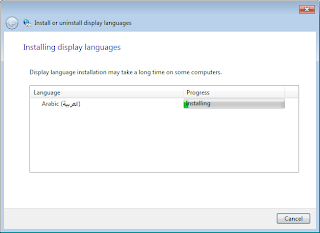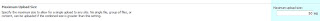Windows 7 Send To SharePoint Document Library
Steps for Send To from Windows Explorer SharePoint 2010 with Windows 7 Steps: Open your Document Library Navigate to your Library Ribbon, click on "Open With Explorer" Copy the path from the URL bar Go to your My Computer, Map Network Drive to this path Now, from all your files, you will have the Send To Appearing for this Network Drive You will be able to directly send files to your Document Libraries from your exploer