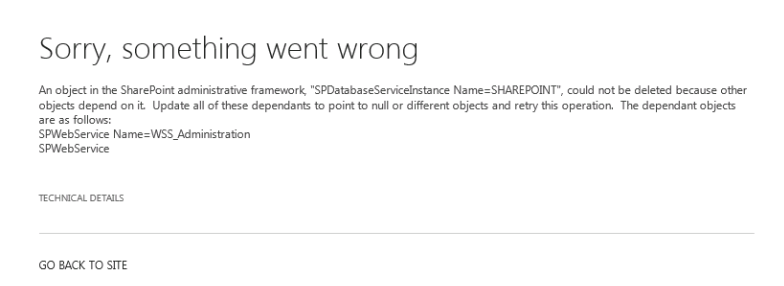SharePoint 2013 - Adding a Blog to an Existing Site (without creating a new site with blog template)

Use the below PowerShell cmdlets Enable-SPFeature -identity "BlogContent" -url "Sitecollection URL" After enabling the feature go to “Site contents“ then you will find 3 lists named “Posts”,”Comments” and “Categories”. Then you just navigate ‘Posts’ list and click an item then u will get the blogs UI