Increasing Maximum File Upload Size in MOSS 2007
By default, MOSS 2007 has a setting of allowing file sizes of upto 50 MB. If you need to change it, do the following:
1. Change the Max Upload Size in Central Admin -> Application Management -> Web Application General Settings
2. Also in IIS 7, change the Connection Timeout to how many ever seconds you want - reason is, the more the file size, the longer it is going to take to upload, so to be safe, default is 120 seconds
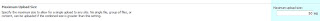


Comments
Post a Comment