HTTPS Site InfoPath Issue : You do not have permissions to access a web service that provides data required for this form to function correctly
Also, if you look at the Event Viewer, you might find the below issue:
An operation failed because the following certificate has validation errors.....
It could look something like this:
The solution to fix this issue is to add the root certificates of the SSL certificate to the SharePoint 2010:
- Open the SharePoint 2010 Central Administration
- Open the ‘Manage Trust’ section under the ‘Security’ Tab

- Add the SSL Certificate and all the Root Certificates of the certificate chain.
The best way to import the certificates is to store them in base-64 files with the file extension *.cer - Now check if the SharePoint 2010 Portal is working via the Https url

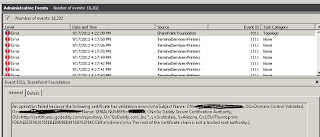

This blog is really good I would like to say thanks please share more content on msbi online course
ReplyDeleteHttps Site Infopath Issue : You Do Not Have Permissions To Access A Web Service That Provides Data Required For This Form To Function Correctly >>>>> Download Now
ReplyDelete>>>>> Download Full
Https Site Infopath Issue : You Do Not Have Permissions To Access A Web Service That Provides Data Required For This Form To Function Correctly >>>>> Download LINK
>>>>> Download Now
Https Site Infopath Issue : You Do Not Have Permissions To Access A Web Service That Provides Data Required For This Form To Function Correctly >>>>> Download Full
>>>>> Download LINK sv